Work with Odis service 5.0.0 and newer. Odis 10+ also supported! Date on PC must be correct. Immobiliser 4 and 5 System Supported : Component Protection Disable, Coding, SVM, FEC Restore and Activation Function, Service reset, Crash reset are supportef (Radio codes and history are not supported. Flashing modules with odis service no possible online. Online access to Flash database not possible (for flashing use our flash database + odis engineering) ), you cannot log in at start od odis, also no in group login.
For DSS logins (Dss logon windows) you need DSS token and works with Odis Service 7.1.1 or newer
Some newer cars, you cannot do with old odis. Use version 11+.
- This is a self-service tool. Do not use it unless you know exactly why it is needed. It is your responsibility to choose which device you use for spending tokens. SFD2 is not supported. Once a generation is successfully completed, refunds are NOT possible.
- for Modules where keys are stored in AUDI and V replacing mostly WONT work without Approval (Clusters and BCM2 modules). Also 01 ECU and 02 TCU on that cars must have approval for replacement. Modules must be BRAND NEW. (is Vag rule, not ours). Also BCM on PQ platform must be brand new or virgine. 0HK TCU (gearbox modules) must be also brand new
- 1 token can be used with 2 different ip addresses maximum and can be used only on 1 computer and also be use only on 1 VIN number - all hardware including connection device must be same (where activation of token is done)
- Each token allows 10 logins in bought time.
- With 1 time token subscription you can start Vaglogins software and use tokens multiple computers. When is activated, cannot be started on other computer. One time tokens are valid bought time from activation. Time cannot be stopped. All unused or only generated tokens are valid limited days (is written on membership page at time of order) of purchase
- Be sure u close/terminate any other Proxifier program or you cannot load successfully VagLogins app. Connection settings in ODIS must be default (CPN)
- For windows 7 (only) when our application wont open use Old protocol ticket (use it only in case if app wont login). Dss doesn't work with OLD protocol
- Software is for PERSONAL usage!
For solving problems with application read first problems faq manual page only after that contact us about problems! Always contact us with FULL screenshoot and within max 2 hour after problem, as later we cannot see logs and help! So report must be done max 1hour after usage.
To order credits, go to 'Buy Credits' and select the number of credits you want.
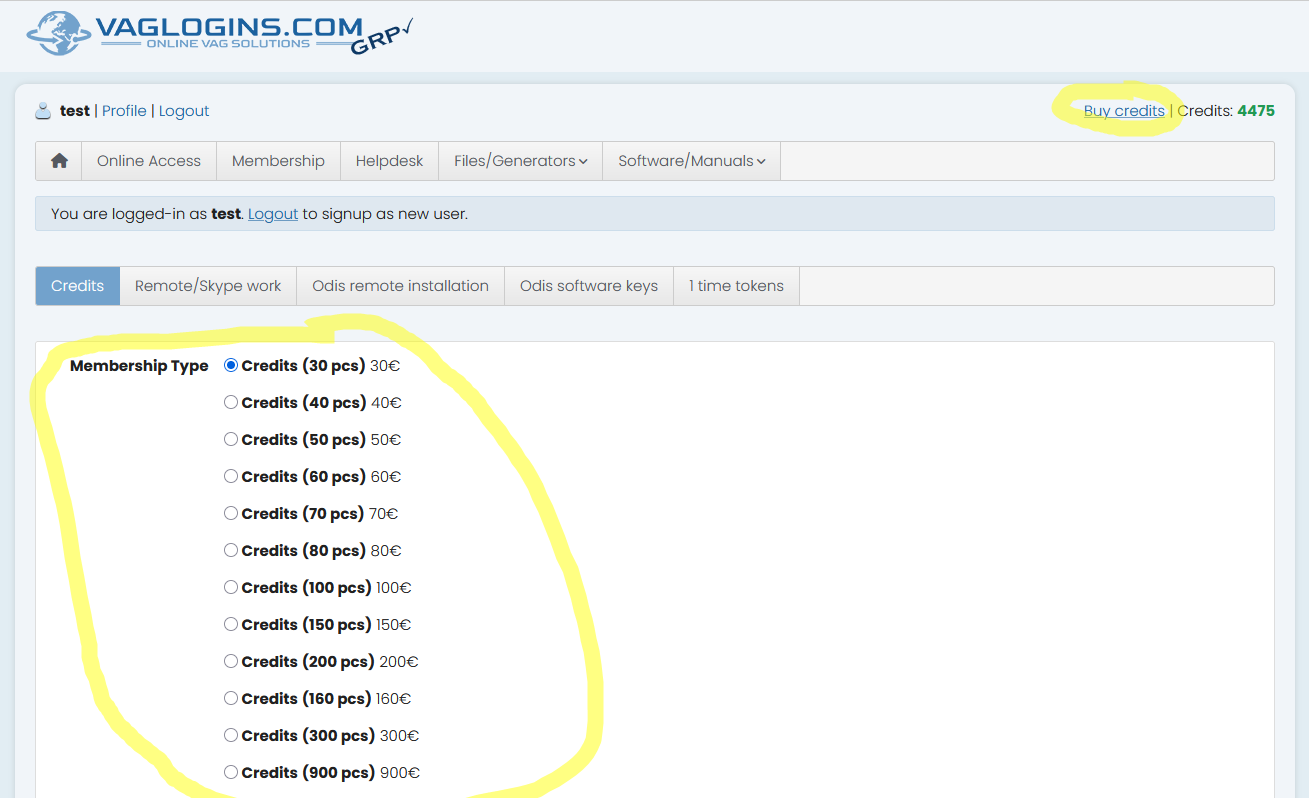
1. Now click on »Online Access« to go on tokens generating page
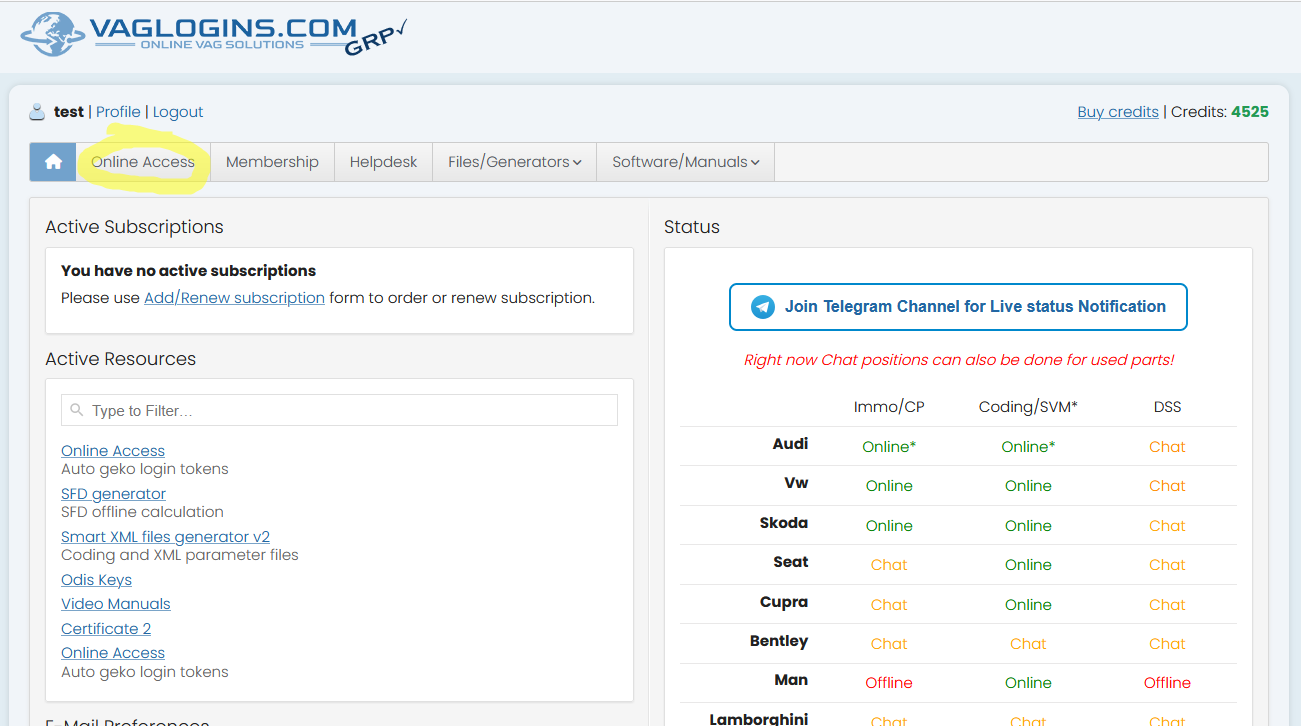
1. Select type of token (FULL including IMMO/CP - depend on status from first page and SVM/Coding, SVM including only SVM/Coding), than select brand and requested time of access. Generate token with Generate access button and after Confirm generate (when is generated, cannot be changed for other brand anymore)
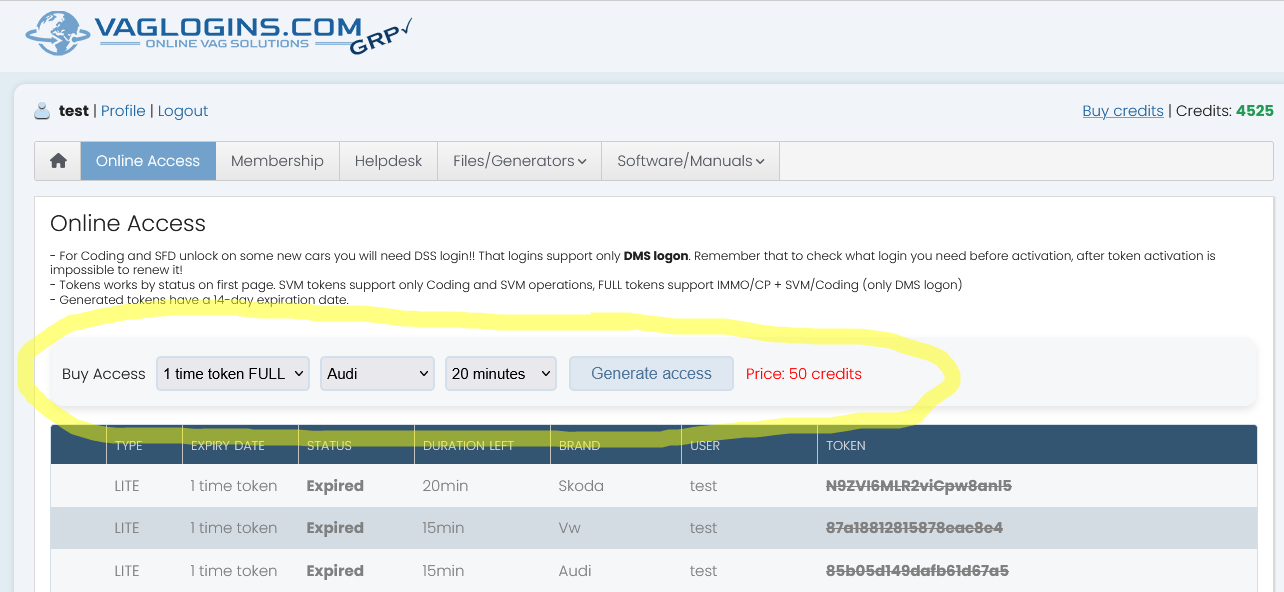
1. Press copy button to save token in clipboard, or manualy select token and save it to clipboard, same make with username. Paste both positions in our VagLogins application.
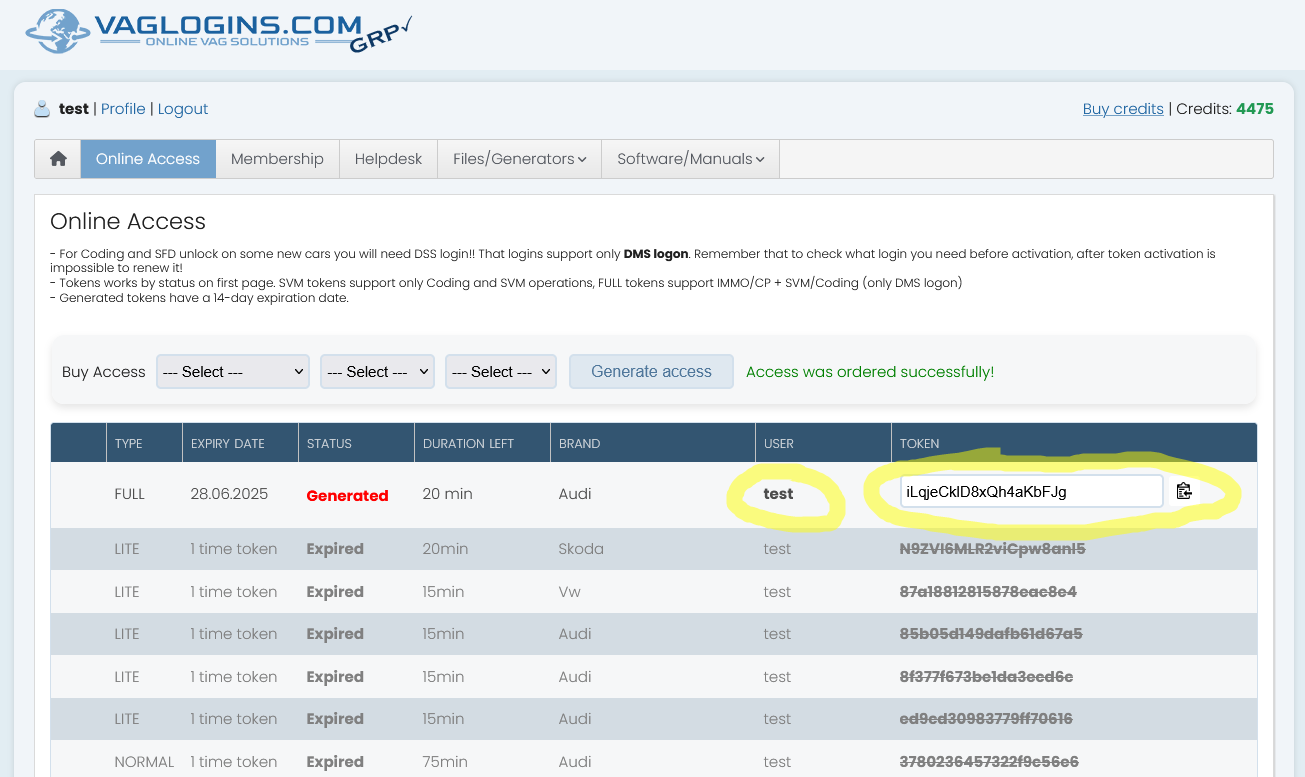
Now download software from Software download tab.
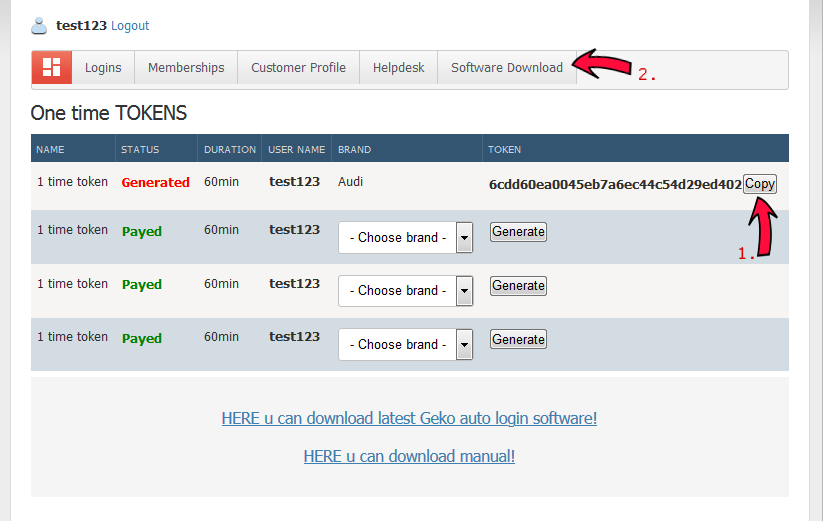
Now install software till you finish installation process.
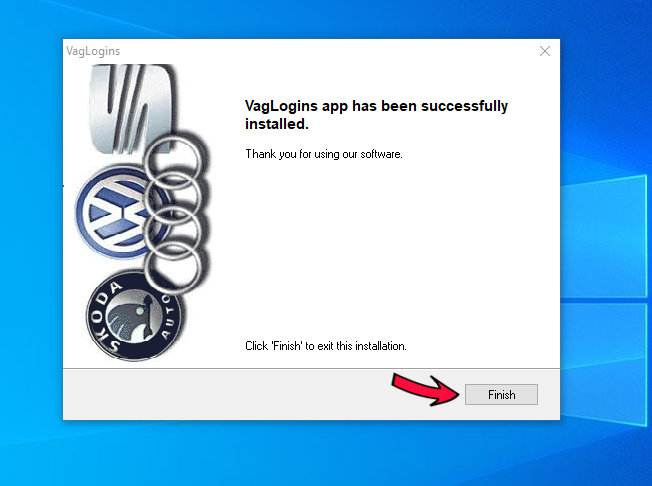
1. Find VagLogins shortcut on your Desktop and click right click on icon
2. Select properties from menu
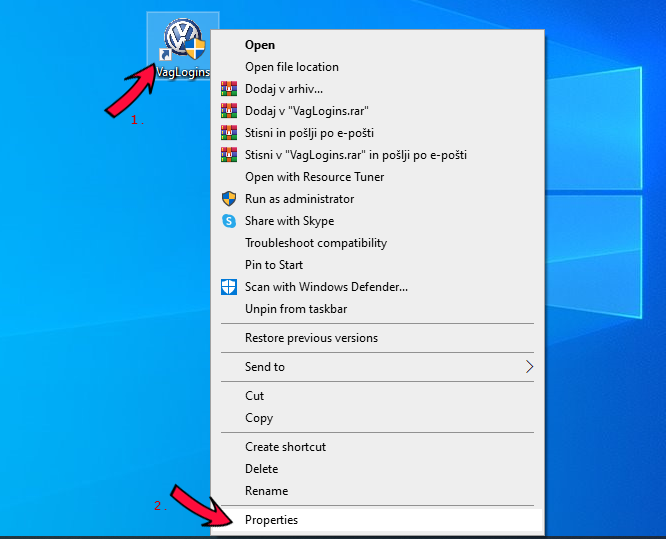
1. Select Run this program as administrator
2. Click Apply and Ok to save value settings
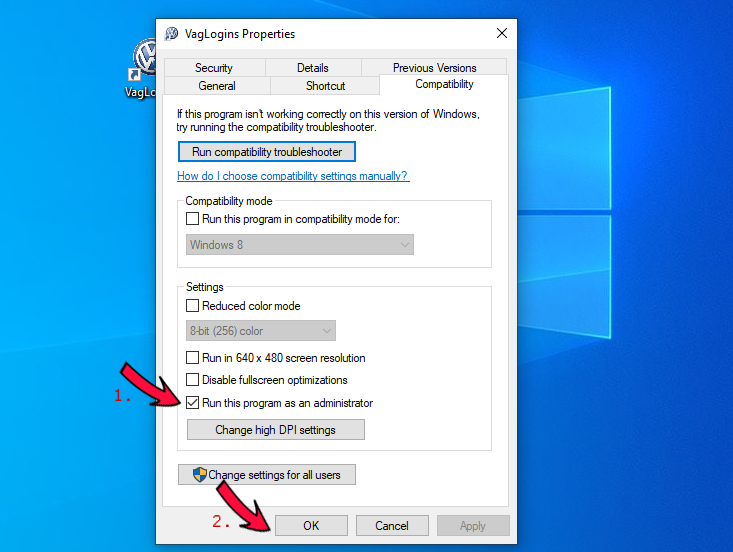
1. Open VagLogins application (for usage is necessary to use only ENGLISH letters for your COMPUTER NAME)
2. Write your username
3. Paste the created token from control panel "picture 3" (you can do it by pressing CTRL + v on keyboard)
4. Press login (only in case that login not working use "old protocol" ticket, otherwise normal usage is not guarantee!!)
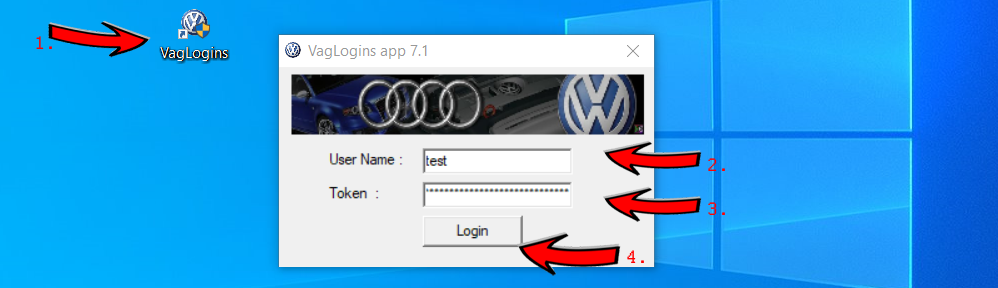
If you are logged successfully, Open Odis service and load needed task. When you are ready press Activate token.
From that step, token is valid 60min. You can also close software, login again and use same token again in 10min from that step!
After activation Token cannot be stopped anymore!
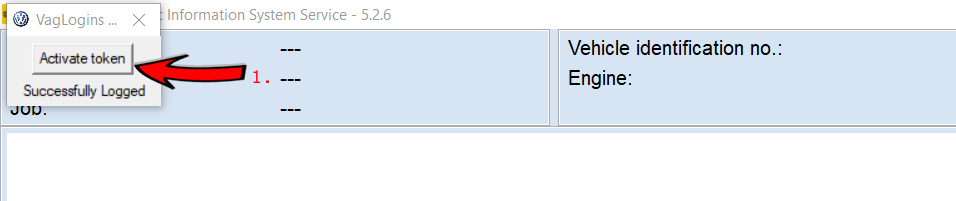
When Odis ask you for username and password, just press Enter Login on VagLogins software. It will log in automatically.
Be carful that you have correct VIN number in Odis. Is impossible to replace VIN on token when is already locked!. For DSS you need to use DSS token, is impossible to switch from normal to DSS!!
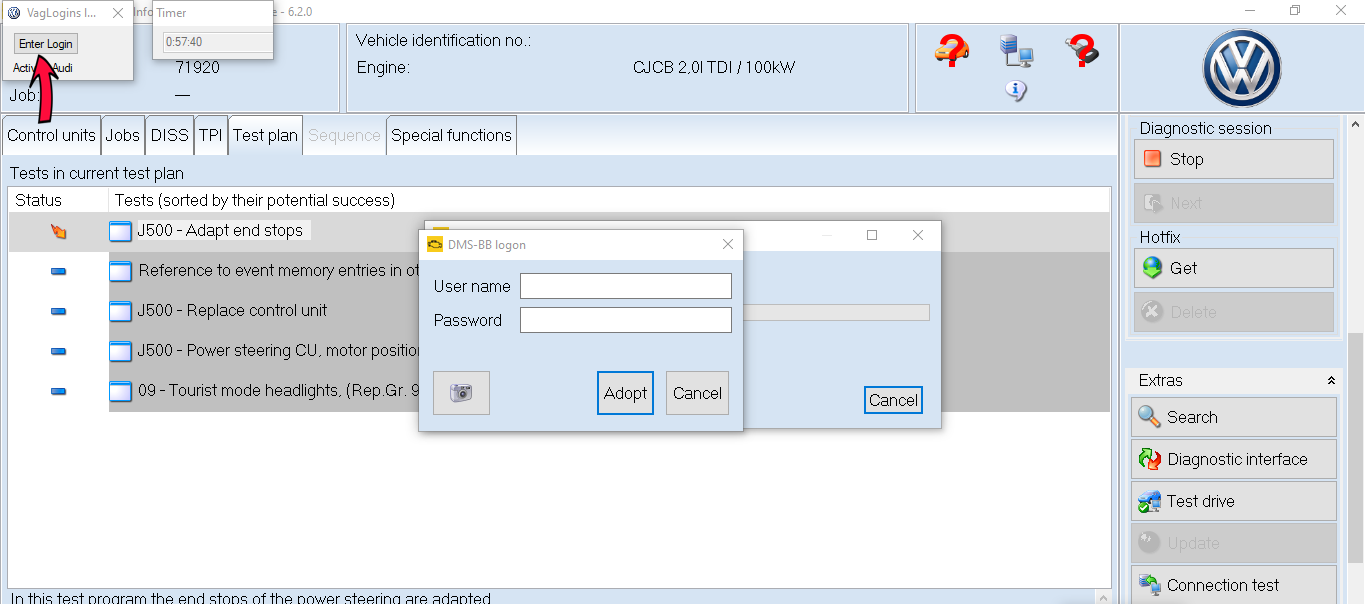
Vaglogin Policy
VagLogins Membership cannot be refunded after is payed and activated.
Anyone caught programming stolen parts with our system you will be removed without refund our tracking script will be logging all failed attempts from trying to program stolen parts. Lost access must be payed.
Multiple accounts are not allowed on VagLogins. All other accounts from same member will be locked.

